Before we cover the four steps for creating an asynchronous eLearning experience, here are three studies that demonstrate the benefits of using interactive video content in eLearning courses.
The Effectiveness of Embedded Content as form of Active Learning
The best evidence for active learning was the systematic review and meta-analysis we have already discussed by Freeman et al.! Below are some additional abstracts which also researched this topic.
In the spring of 2013, Vural, OF published a study on the impact of a question-embedded video-based learning tool on eLearning in the journal of Educational Sciences: Theory & Practice journal. They held two interventions: one with question-embedded video, and one without questions. The video covered the same content and all used the same instruments to assess student achievement. Before and after the computer literacy course, 318 teacher education students were surveyed on their computer knowledge.
Results: Recording a Video Without Interactive Elements is not Enough!
- Q-embedded video promoted better student learning.
- Q-embedded video improved student-student interactions.
- Q-embedded video increased time with learning materials.
Incorporating video into eLearning environment does not always result with improving learning. However, using Q-embedded interactive videos leads to better learning outcomes and higher learner achievement
Postgraduate Degree in Community Oral Health
Like what you’re learning? Consider enrolling in the Herman Ostrow School of Dentistry of USC’s online, competency-based certificate or master’s program in Community Oral Health.
Impact of Interactive Video on Learning Effectiveness
Zhang D, et al. assessed the impact of interactive video on learning effectiveness in relationship to instructional video in eLearning. They examined the effect of interactive video on learning by assessing the test results and student satisfaction of four groups:
- Interactive video
- Non-interactive video
- eLearning but without video
- Traditional classroom environment (control condition)
Results
The findings suggest that it is important to integrate interactive instructional elements into video eLearning systems.
- Students given interactive videos had higher tests scores.
- Student given interactive videos had higher learner satisfaction.
- Students given non-interactive video did not improve vs control.
Course Satisfaction and Usefulness
Shu-Sheng Liaw and Hsiu-Mei Huang in their study, Perceived satisfaction, perceived usefulness and interactive learning environments as predictors to self-regulation in e-learning environments, published in volume 60 of the Computers & Education journal found that all three variables (perceived satisfaction with the online course, perceived usefulness of the course, and the course’s interactive learning environment) predicted high degree of self-regulation among a group of 196 university students. The authors noted that both “perceived usefulness” and “perceived satisfaction” were strongly influenced by the presence of an interactive learning environment.
This study shows that if the interactive elements are well thought out and the student’s see them as useful then the students spend more time engaged with the course!
There is reasonable evidence to support the effectiveness of “embedded content” in asynchronous eLearning materials (video lectures, course manuals). It certainly is easier to just walk into a class of students and talk to them, but with distance education this is not possible! Yes, it is more work initially, but if a lecture is used more than once this “evens out” and interactive videos are more effective!
How to Create an Asynchronous eLearning Experience
Asynchronous interactive eLearning experiences involve several elements:
- You must record your presentation, and embed questions and hotspots inside your presentation
- Include guided discovery questions, scenarios, or patient cases, for discussion at a fixed-time interaction
- I strongly suggest a custom course manual that links directly with your focused short up-to-date recorded presentation
- I also strongly suggest including in the manual a set of embedded questions, polls, and even some Easter Eggs
- Students can post their answers to an online discussion board and the video conference is an opportunity to review and comment
What is a fixed-time interaction?
A fixed-time interaction is a weekly video conference where students and instructors connect.
 Strictly speaking, this is not asynchronous since you and the students are in the same place at the same time, but any hybrid educational program should have these.
Strictly speaking, this is not asynchronous since you and the students are in the same place at the same time, but any hybrid educational program should have these.
I recommend requiring students to keep their cameras on at all times during the conference. If you want to have your students on camera so you can see them, then I recommend not having more than 10 students in a video conference, which means you may need to host multiple sessions or use breakout rooms.
The limitations of technology come into play however. The students have to have a reasonable bandwidth on their individual internet service and if you’re holding the conference at busy traffic times, you will still have problems with voice and video drop-out, jitter and even freezes. Overall these video conferences usually work well, although some students will have to upgrade their service.
1. Create a Customized Slide Deck
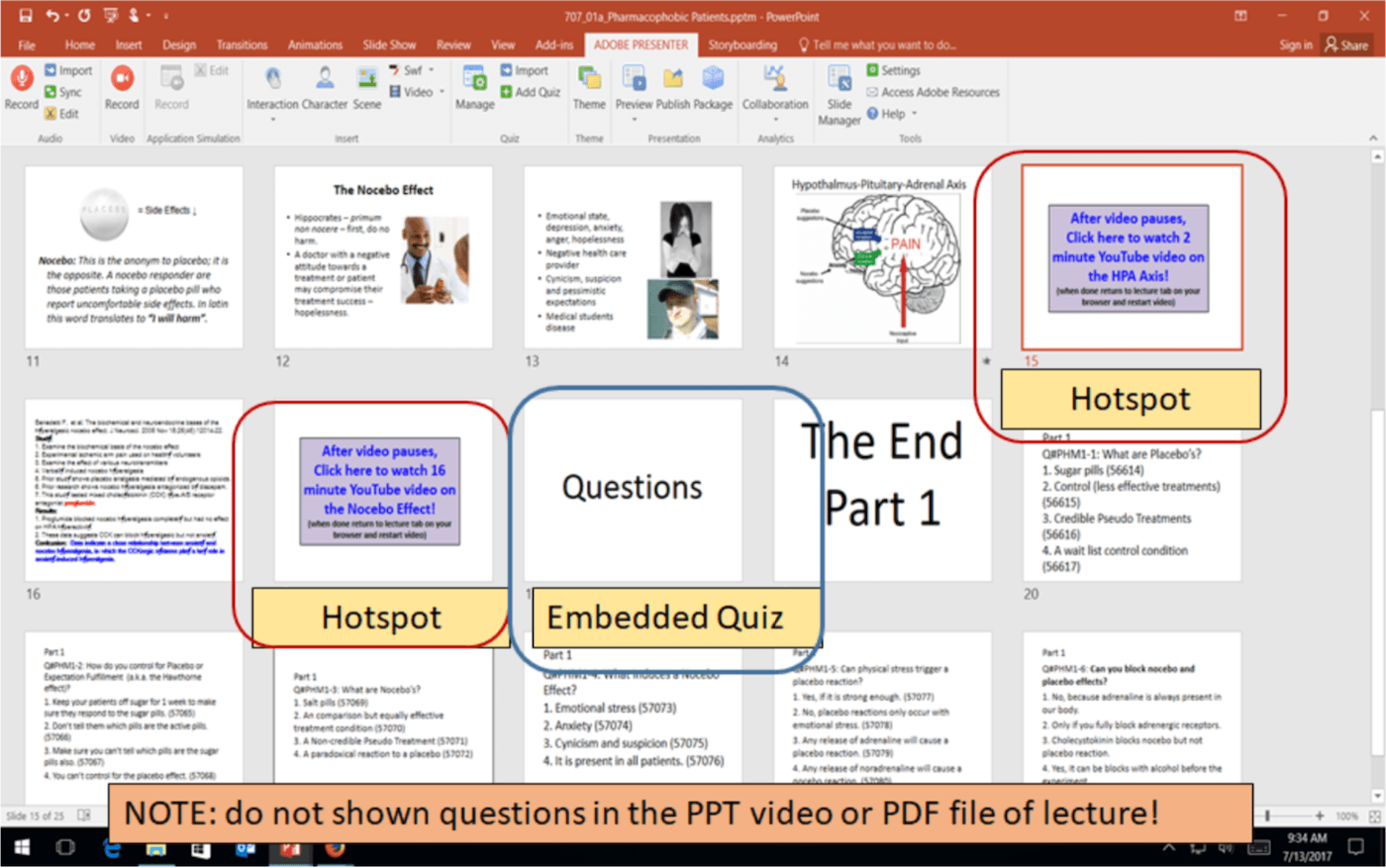
If you know where you want to add pop-up quizzes and hotspots, I suggest customizing your PowerPoint deck before recording. Specifically, I suggest you add a place holder slide where you want to input the hotspot and where you want to have a pop-up quiz. To reduce cognitive overload, I suggest using only 20 slides.
2. Record a Lecture
To record a lecture, at a minimum, you need a laptop with a microphone and a camera built-in and a recording-editing software on the computer. The built-in camera and microphone will not be the best sound or video but it will work.
As you get more creative you will need better lighting, a better microphone and a better camera. Once you have mastered this, you can even move onto more studio-like recording where you are standing up and using a light-board to illustrate your most important points.
3. Embed Interactive Elements in your Video
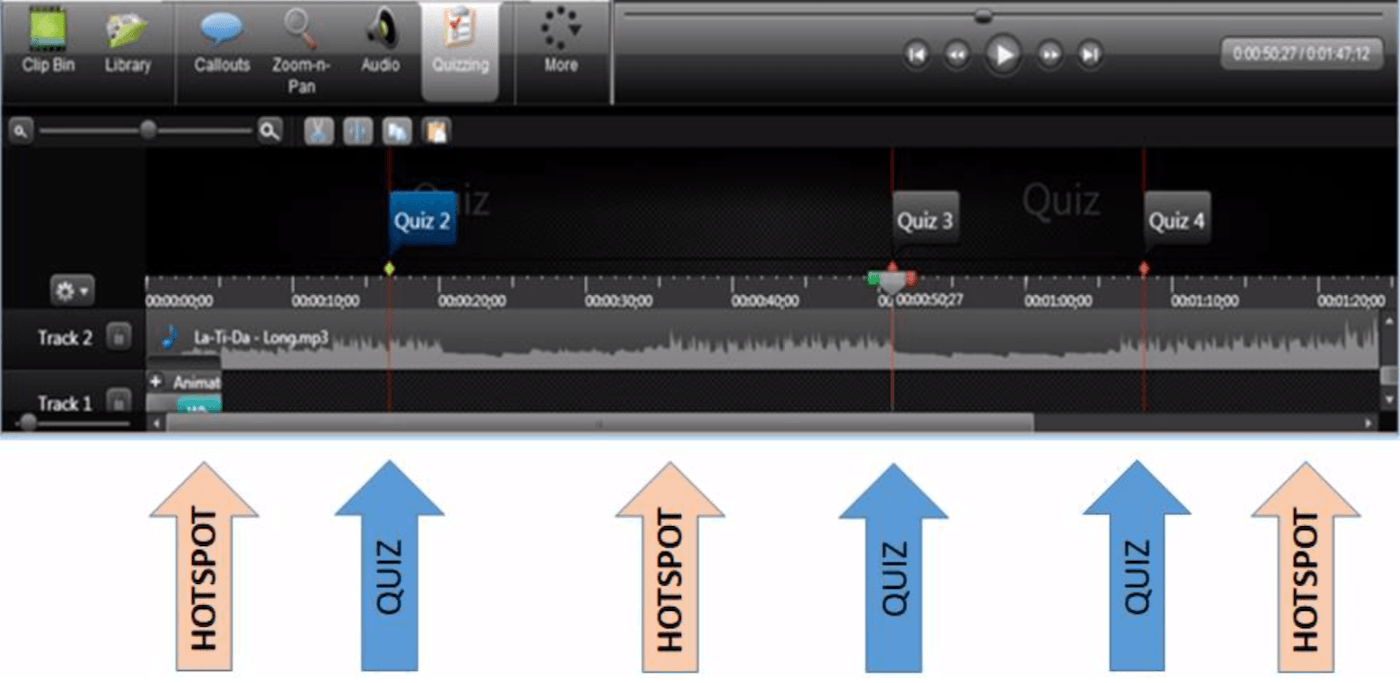
You will need a video editing software program to capture your video and PowerPoint slides. I like the software Camtasia. It is great and in my opinion an easy-to-use video editing tool. Once you have the recording finished, load it into the editing timeline and you can embed interactive elements.
Hotspots
Inside Camtasia you can stop the video so students can link out to a picture, video or maybe a table with data. I like to use YouTube videos that are 1-2 minutes long to supplement my lectures. The placeholder slide might say, “Click here to watch a YouTube video on Flipped Classrooms!”
YouTube has a massive amount of content. It has a lot of user-generated content where patients share their stories. Some of these videos are cheesy, but some are quite good and present a disease to a student who has never encountered a patient with such a condition. Just make sure you screen the videos so you don’t link out to inappropriate or misleading information.
4. Build a Custom Course Manuals
To create an interactive course manual, you need to convert your PowerPoint slides and text into a document. You need to pull the photos from the slides into the document, write your thoughts down, and provide citations, abstracts, and other scholarly supportive material to your lecture points.
The interactive elements that can be built into a course manual are mostly of two types:
- Quizzes (I like to use Poll Everywhere)
- Easter Eggs (using augmented reality software)
Place active links inside the document that will, when clicked on, take the student out to a multiple choice question students can answer to gain extra credit or experience points.
Related Reading: How to Motivate Students: EPAs, Badges, and Experience Points
Easter Eggs
Easter eggs can be interactive 3D models, short animations, videos, audio clips, or even 2D photos that pop up when you view an embedded QR code. These Easter eggs should supplement the content being discussed in the course manual.
On the pop-up that becomes visible, a word or number ID should provide the answer to a question in the course manual. Students who open the QR codes will get the question correct and receive bonus points that they can use to earn a better grade or badge.
11 Elements to Incorporate in your Teaching Style
Here is a consolidated list of the elements we covered in this article:
- Use focused, short, up-to-date lectures
- Don’t cause cognitive overload
- Use guided discovery questions
- Hold discussion sessions (tutorials) on guided discovery questions
- Record your lectures
- Embed pop-up questions and extra content links
- Create interactive course manuals
- Embed polls, Easter eggs and deep thought questions
- Require a reflective journal for observational practicums
- Require attendance at video conference sessions
- Require participation on web-based discussion board
Earn an Online Postgraduate Degree in Community Oral Health
Do you like learning about a variety of issues while focused on the unique needs of community health dental programs? Consider enrolling in the Herman Ostrow School of Dentistry of USC’s online, competency-based certificate or master’s program in Community Oral Health.


